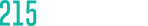1. Canva
Just last year I had heard about Canva from one of our Software Engineers, Courtney, who has minimal graphic design skills, but uses their drop-and-drag feature to put together kickass flyers for her meetup events. After seeing her use the app, I signed up for a free account almost immediately. Seriously, you gotta check out Canva especially if you ever need to create marketing materials in a hurry.
Canva has thousands of layouts including:
- Presentations
- Social media graphics (i.e. Twitter and Facebook headers plus posts!)
- Posters
- Flyers
- Stock photos
- …and much more!!
If you have an iPad, you’re in luck because the Canva app is available for on the App Store: http://itunes.apple.com/app/id897446215. Don’t have an iPad? No worries, you setup a free account and use Canva online at Canva.com!
If you’re really into using Canva, they also have premium features for paid accounts including, but not limited to:
- Collaborate with team members
- Upload Custom Fonts
- Create a Brand Kit (i.e. store all of your brand colors and fonts so they can be default!)
- Create your own templates to reuse
Sidenote: Are you a non-for-profit organization? Apply today for a free premium subscription to Canva.
2. Prezi
Make memorable presentations using Prezi. This tool is a tiny bit more advanced than Canva, but I have seen many non-designers roll out amazing presentations using Prezi. In fact, all you really need to do is choose a template and add content. With cloud storage you can access your presentation wherever you go. Checkout some sample presentations and templates in the Prezi gallery.
Keep in mind, if you use a free account your prezis will be publicly viewable, searchable, and reusable. Discounts are available for educators.
3. Adobe Kuler
Need to create a color scheme for a project? Adobe Kuler has your back. Create color schemes or explore thousands of preset combinations from the Kuler community. Best of all, you can even upload images and pull colors based on “Color Mood” or their drop-and-drag feature. Already have an Adobe account? Login and save all of your favorite color schemes for later use! I almost forgot to mention, Adobe Kuler is free to use, so hurry up and give Adobe Kuler a try.
Some really cool features from Adobe Kuler:
- Set “Color Rule” to find what colors go best together
- Create a “Custom” theme
- Explore thousands of premade color schemes
- Save for later
- Pull images from photos
- Create from an image
- Set “Color Mood”