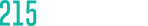1. Don’t make assumptions
You should never make assumptions about your users. Nonetheless, making a hypothesis is great practice because now you have an objective that you can stack results up against. With that said, user research and discovery is needed, or more so, required. With ever changing trends and continued growth of technology, you can never assume you know enough about your users without the appropriate data or reasoning backing it. Imagine creating an app for 300 high school students based off what you believe to be true (because you were once a teen), only to discover after the app launches, only 75 out of 300 students were satisfied. That quick you realize you not only misread your audience but you wasted time and money. Avoid this set back by preparing for it. Some methods you can use are interviews, surveys, market research, field study, journey maps, user scenarios, card sorting, etc. The opportunity to know more about your target audience is endless!
2. Don’t Ignore Architecture
It’s possible to design an entire application with all of the right content and all of the right information. It is also possible for those things to still be structured incorrectly. In fact, this could cost you hundreds and thousands of dollars if you are not careful. A site that is not carefully structured will eventually run into unforeseen problems. Information Architecture (IA) encompasses hierarchy, navigation, user flows, user stories, labeling, categorization and so much more. Not including some portion of IA into your design workflow may come back to haunt you later. Create the right foundation for your site for scalability and growth in the long run.
3. Don’t Sacrifice Usability for Aesthetics
It’s very tempting to put looks over feel when creating a mobile or web application. After All, the interface and graphics are usually what attracts the user. However, ask yourself, what good is something that looks amazing but does not function well? The reality is, no matter how appealing your site appears, if it becomes hard to use or navigate, users will not stick around. Visual elements should come as a compliment to your well thought out user experience design and architectural plan. If you have to contemplate removing that cool UI design versus a user’s inability to find it easily, you may want to rethink it! Extraordinary UX design will encourage outstanding aesthetics in the long haul.
4. Don’t create designs that do not consider natural gestures
Would it feel more natural to move a slider or press and hold a button in a mobile app to turn the volume up in your music app? Some may argue both, because in reality some devices allow you to turn a dial or move a slider, while other devices enable button pushing to increase volume. Now, ask yourself which is more convenient and efficient? Well, the slider makes the most sense, as it is easier than buttons in this case. The slider can be adjusted quickly with the least amount of gestures and effort. When we create applications we have to always consider how a user will think, especially when it comes to phone gestures. If it feels unnatural, you will lose users quickly. You want to create experiences that still connect with the real world so that users can adapt without hassle and hesitation. Remember, although it’s on a screen, we are most comfortable with what looks and feels familiar to us.
5. Don’t make invisible elements, SO invisible
It is true, design is not only what you see, but what you can’t see. Invisible elements are very effective and useful features to add to mobile or web apps – if used correctly. Often times we see applications where we stumble upon invisible elements that we would not know existed other than by accident. I can’t count how many times I’ve discovered a new (or old depending on how long it took me to discover it) features on my phone. I’m always amazed at how it came about and when it’s a great solution, everything is right with the world. But, those times I discover something new, fall in love with it, but can’t quite remember how I did it or how to get back to it, becomes a problem. On mobile devices, we all have pretty much become accustomed to sliding our fingers left, right, up and down to discover features and that’s great because it has become the norm. It’s expected. Take your phone’s home screen for example. When you slide your fingers in just about any direction, you are presented with more features and options. Furthermore, that’s not always the case. One good example is in iphone’s (version 11.2.5) messages, a coworker had discovered that by pressing and holding a person’s contact a modal appears with the same information you would see on the next screen had you just tapped it. Two questions, a) how would I know to press and hold as it’s uncommon to do, and b) what is the point when tapping leads to the same options plus more? Both actions take about the same time so could their point be a matter of preference? Either way, it’s SO invisible we almost missed it. So put as much thought into these type of elements as you would the visual ones! Look at the direction of Echo Dot or Google Home, there’s much invisible design involved because there’s no interface. If this is the future we have to be ready for it!
Need a Professional UX Audit or general advice on user experience design?
Feel free to contact us!
This article was originally posted by Jean Bevins at design.webjunto.com. Want more design tips, templates, and resources? Visit design.webjunto.com.